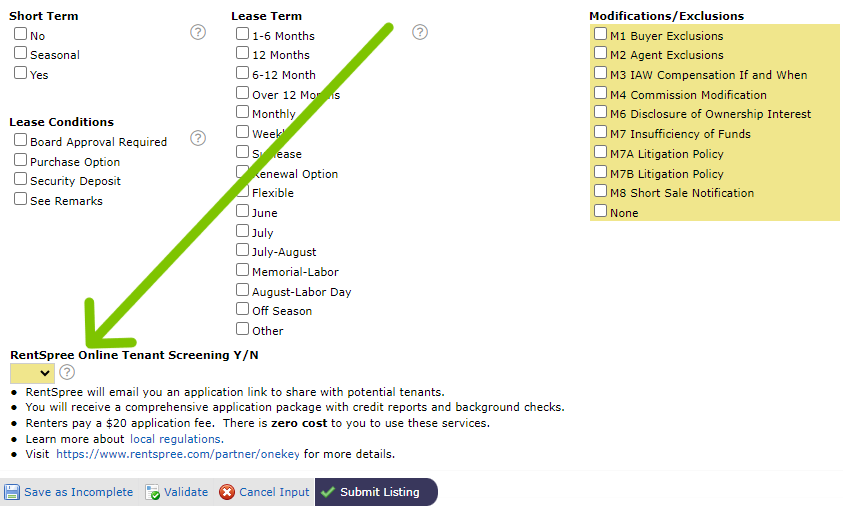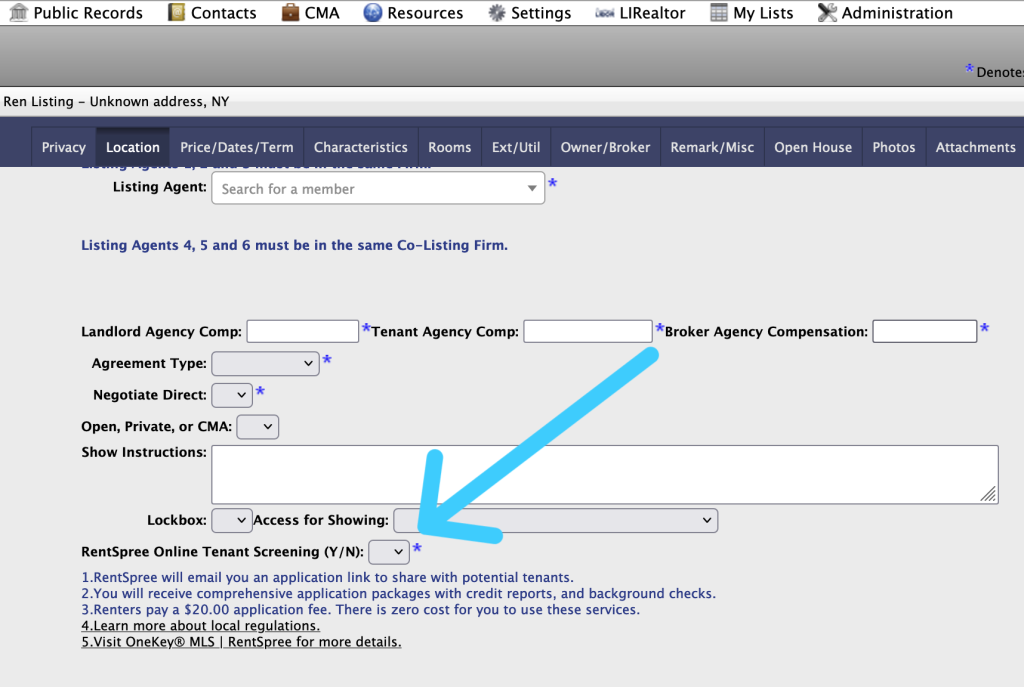RentSpree is an online rental application service and includes tenant screening by TransUnion in order to streamline the rental process for both applicants and owners/agents. Once completed, applicants pay an application fee at the end of the submission, before submitting the reports to the Property Representative, with a Debit, Credit, or Prepaid card.
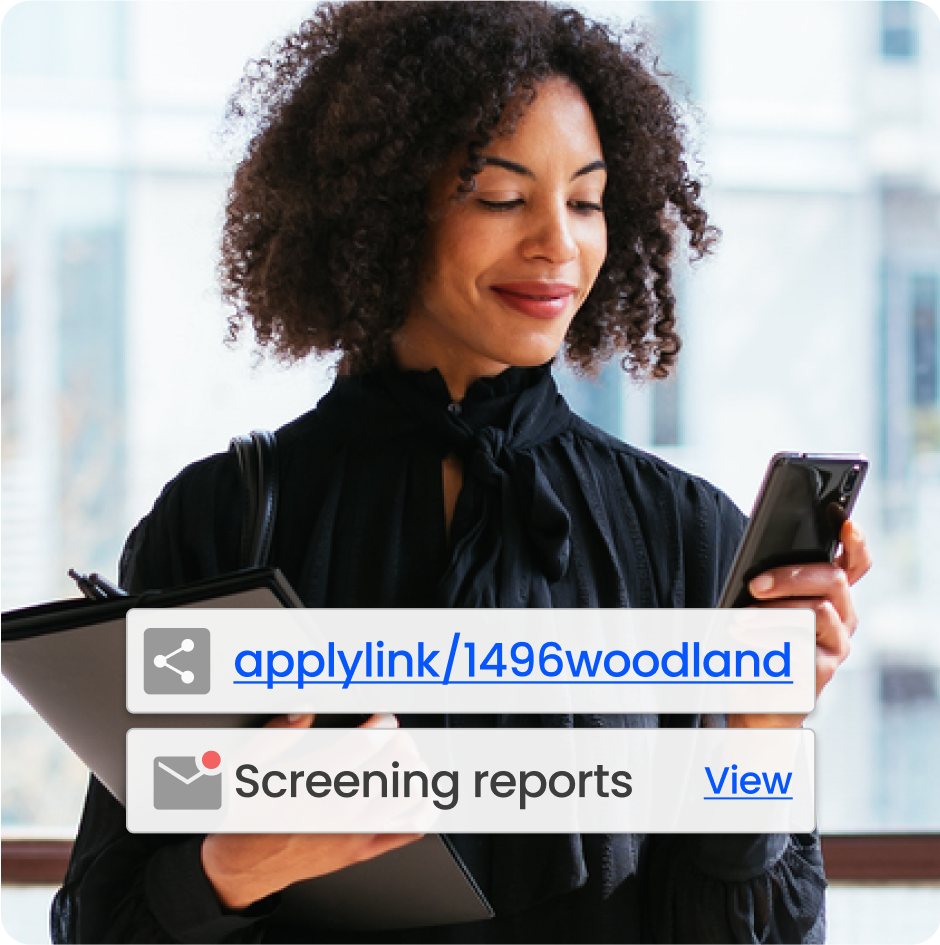
From listing to lease in no time
Simplify your rental workflow with RentSpree’s digital suite of leasing tools. RentSpree is fully integrated with OneKey® MLS and agents can get started in a few easy steps.
- Opt in for RentSpree when adding a listing into OneKey® MLS
- Check your email for your listings personalized ApplyLink™ and share it with prospective renters
- Applicants will pay $20 and authorize the screening process
- Automatically receive screening reports to close the deal faster
Add RentSpree to Your Rental Listing
When you enter your listing in the MLS System, you’ll see a new option for RentSpree Online Tenant Screening. (See Blue Arrow for Stratus and Green Arrow for Matrix.) To opt-in to RentSpree, toggle RentSpree to Yes.
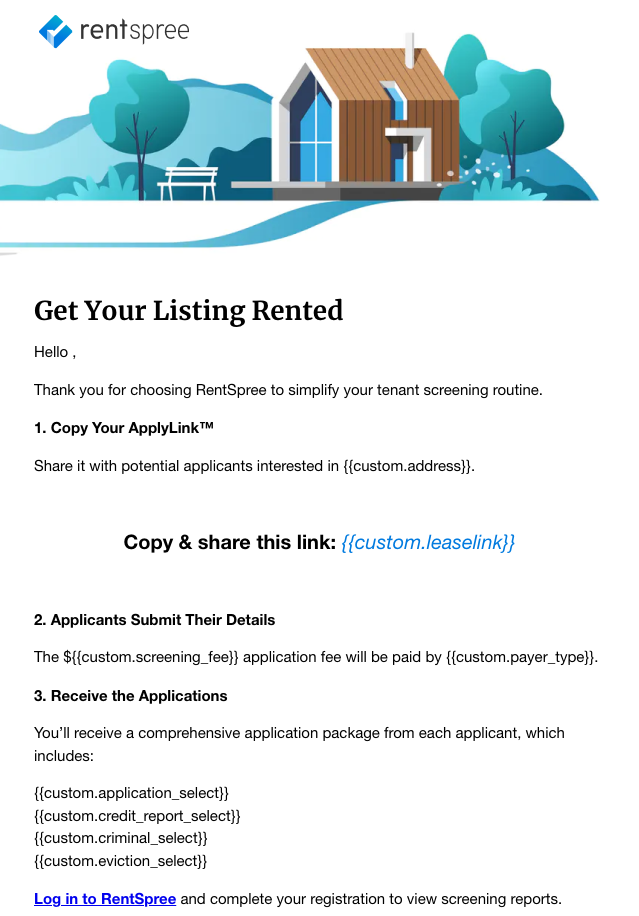
If it’s your first time opting in to RentSpree, you’ll receive an email prompting you to finish setting up your RentSpree account. This email will be sent to the address you have on file with the MLS. Once you’ve set up your RentSpree account, opt new listings into RentSpree by selecting YES on the listing input form. For each listing, you’ll receive an email with your shareable ApplyLink™ as shown here.
Support is available by emailing support@rentspree.com or feel free to call 323-515-7757.