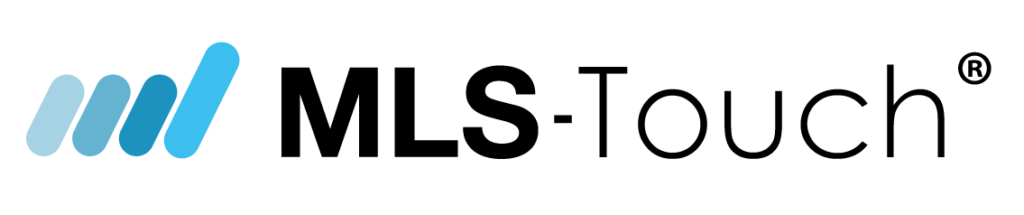
Now Available!
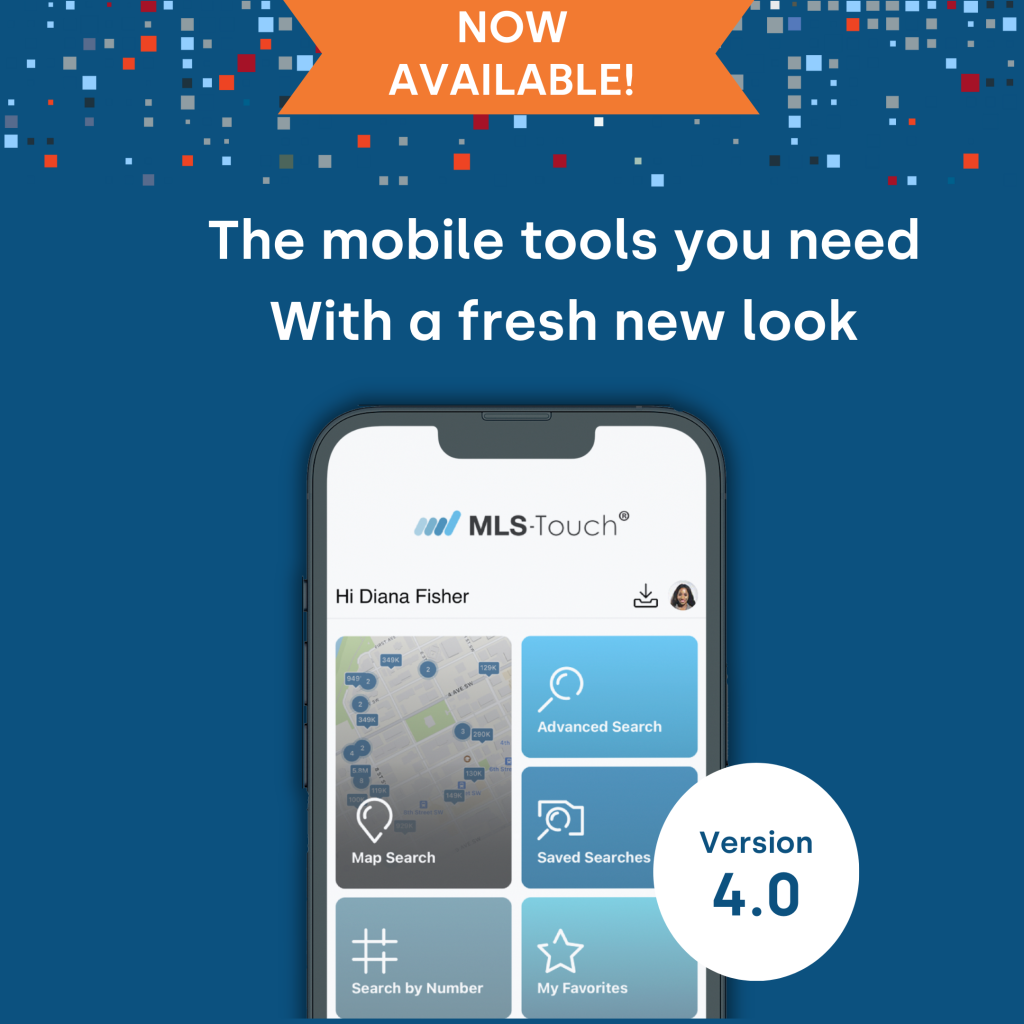
See What’s New in V4 of MLS-Touch
MLS-Touch 4.0 has arrived! Stay connected to critical listing data, tax information, and client activities while on the go with the latest version of MLS-Touch 4.0 – NOW AVAILABLE! This premium mobile app puts the MLS in the palm of your hand. With the latest updates there’s a sleeker, more modern look with the Map Search, InstaView and Hotsheet buttons more prominently displayed for quick access to your favorite features. Get a complete picture of the property with new parcel dimensions, access multiple view tours for a listing, or try out the new advanced search bar for easy filtering. Managing your business on the go has never been easier. Download the app today from the App Store or Google Play Store.
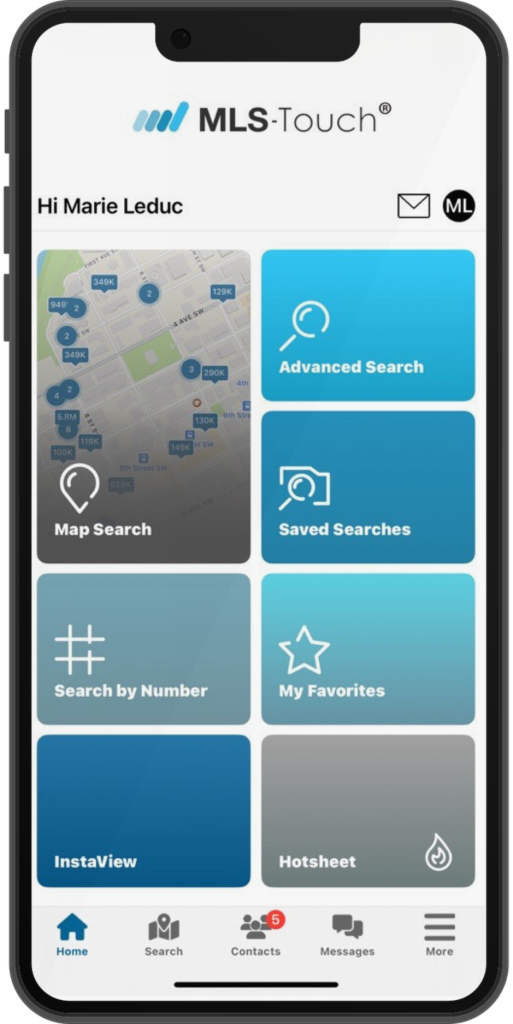
For Stratus and Matrix
MLS-Touch is an app-exclusive mobile platform that integrates with the MLS to keep real estate professionals connected and competitive when they’re working on-the-go. Add, edit, search and save listings, interact with customers, download up-to-date market reports, and more.
With MLS-Touch, quickly access all MLS listings directly from your smartphone or tablet. Take your MLS everywhere your business takes you and expand your mobile strategy.
MLS-Touch is an extension of your MLS. Featuring Smart Searches – by neighborhood, schools and more; InstaView – point and tap for details; Live Market Stats – real-time insights; Comparables – nearby actives and solds in seconds; and Facebook Publishing – automatic listing posts. Click here to learn more about the MLS-Touch app.
Download the MLS-Touch App from the App Store or Google Play.
After you select New York as your State, make sure to select either OneKey MLS – Stratus if you are a member of LIBOR and OneKey MLS – Matrix if you are a member of HGAR.
STRATUS USERS!
If you need assistance resetting your MLS-Touch Password or accessing your MLS-Touch account for the first time, please reach out to the Customer Service team at support@onekeymls.com. Make sure to include your name and Member Number in the email.
Please refer to the Welcome Email you received on Sept 27th, which supersedes the email received on Sept 12th.
From Sender: DoNotReply@onekeymls.com
Subject: Welcome to MLSTouch
Username is L- and then your member number.
Your initial temporary password has been randomly generated for security purposes (Example: Password 64861EA43).
Enter the initial password and then re-enter the initial password before you’ll be prompted to change it. You must enter the initial temporary password twice.
For example:
Username: L-12345
Password: 64861EA43
Note: This will not affect accounts activated prior to September 27th.
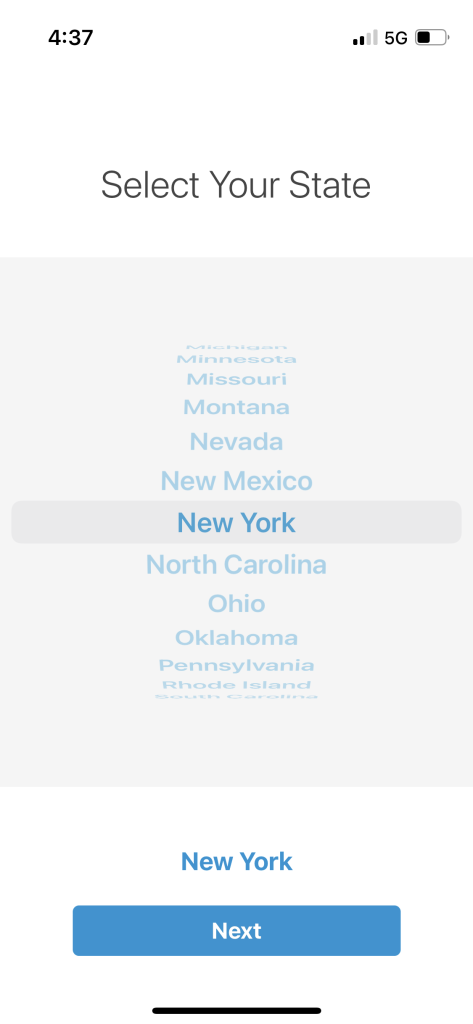
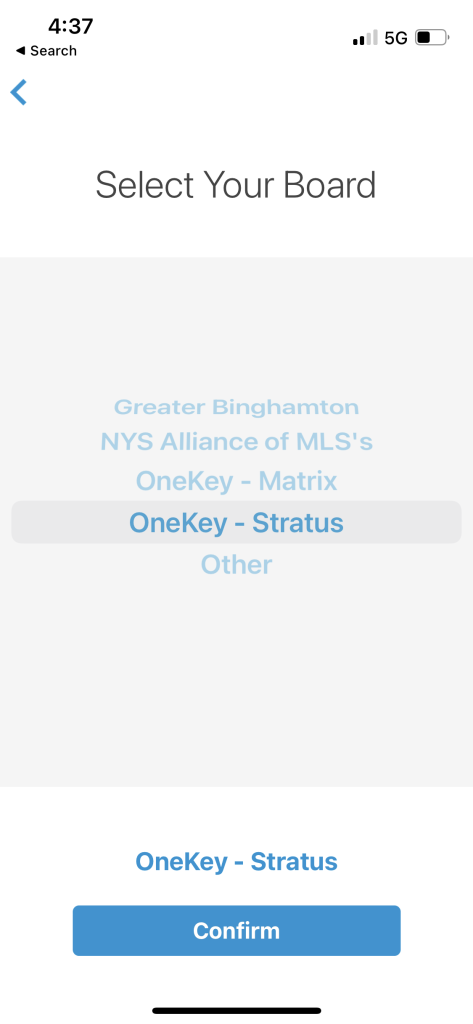
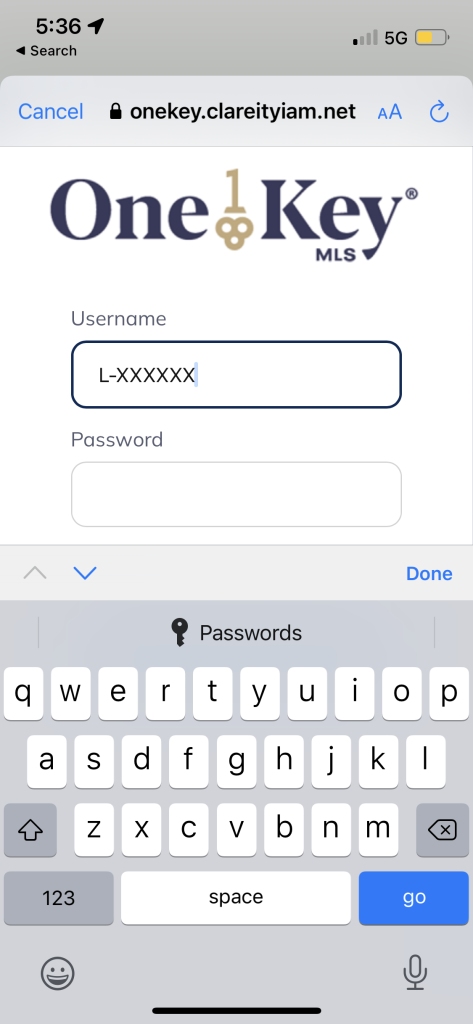
(STRATUS USERS must use the letter L– before their User name.)
Search the MLS®
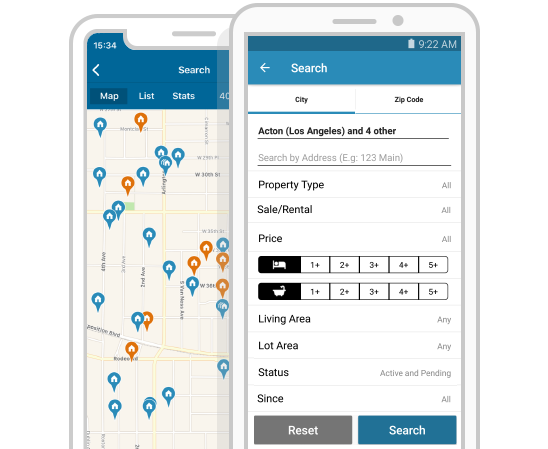
Complete Listing Info
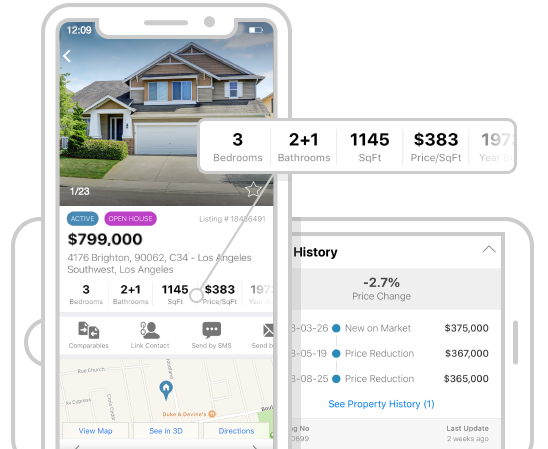
Instaview


Help Center
Our knowledge base contains how-to articles, short video tutorials and guides to help your members become familiar with the features of the app and provides a good starting point to ‘get started’!


